Home ▶ Database Conversion Tool ▶ MS Access to MySQL Database Converter ▶ Screenshots
MS Access to MySQL Database Converter Screenshots
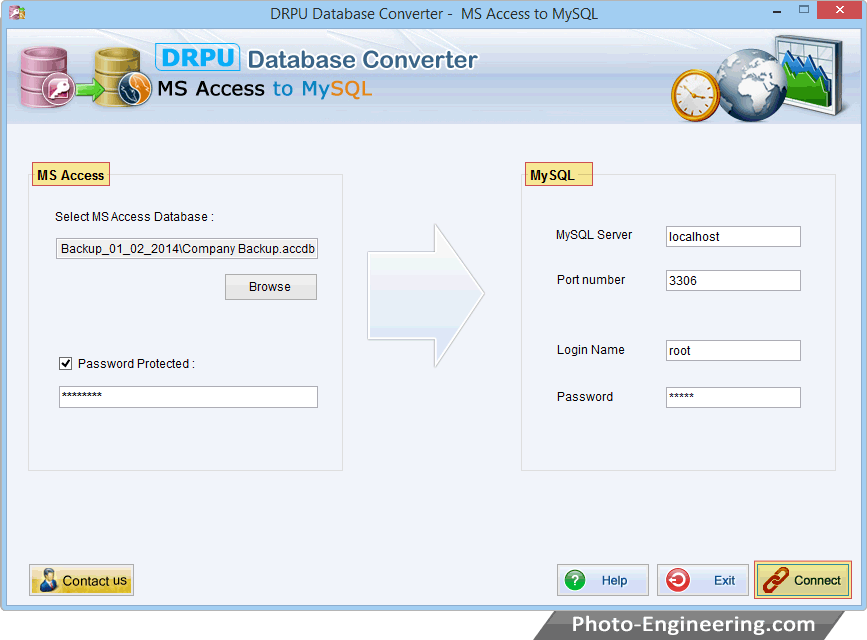
Select MSAccess database and enter require details of MySQL server. Then Click on 'Connect' button to establish connection between MS Access and MySQL server.
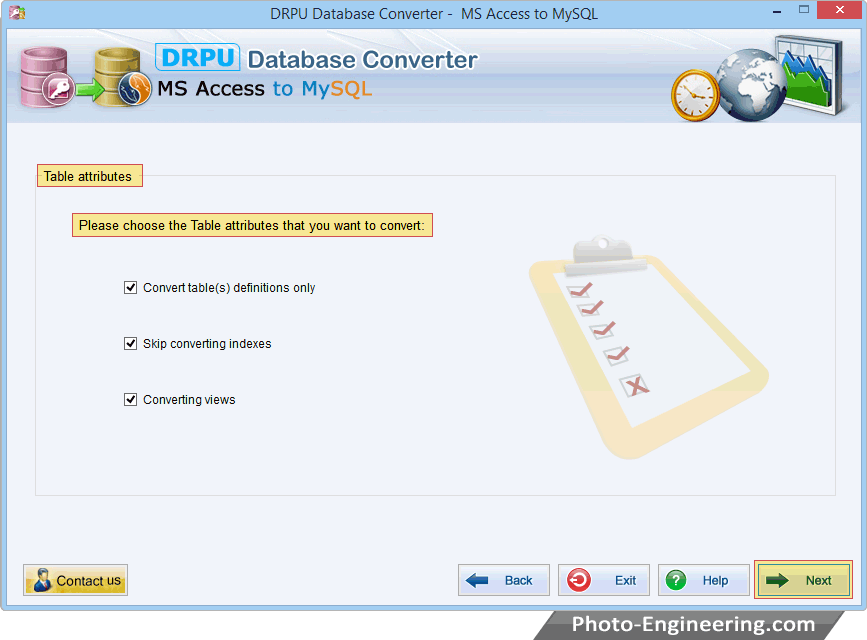
Select MS Access tables attributes from list to convert into MySQL database.
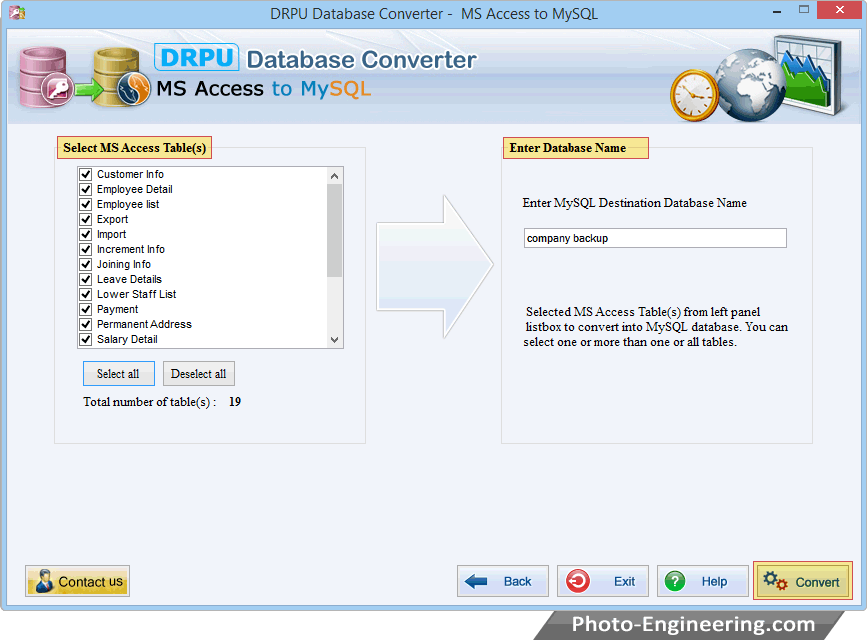
Select MS Access tables that you want to convert into MySql database then press the “Convert” Button.
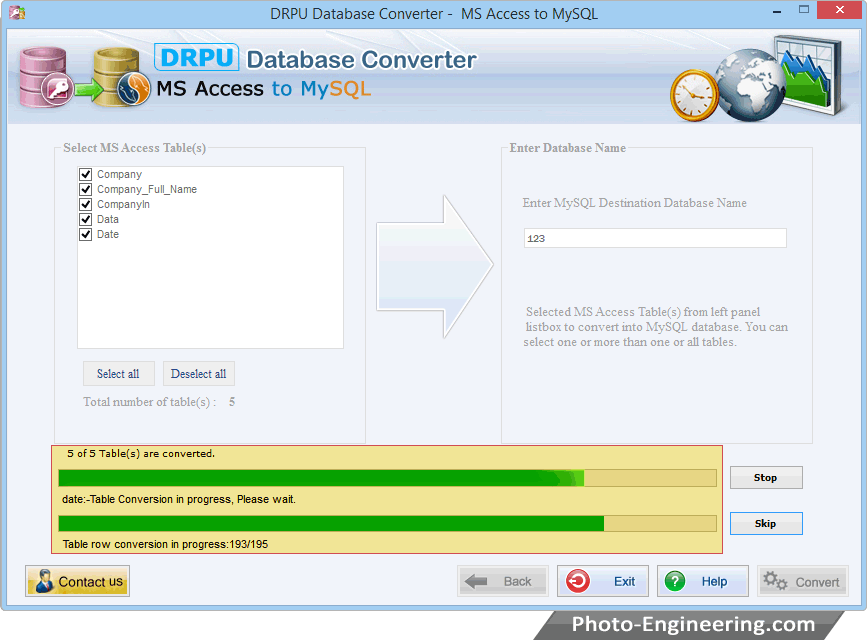
Wizard shows database conversion process is in progress . If you want to abort ongoing process of Database Conversion Press 'Stop' button and If You want to skip any particular table then use 'Skip' button.
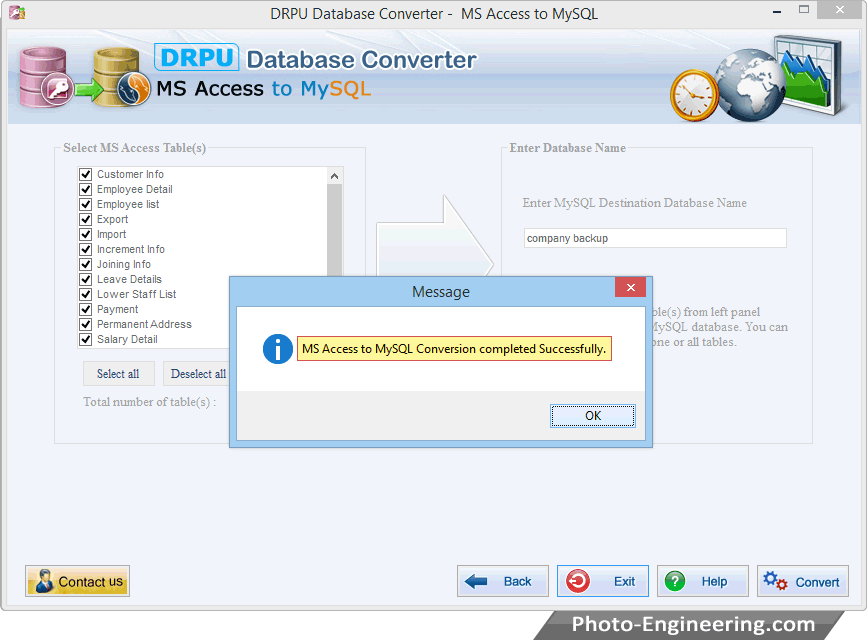
Above Screenshot shows MS Access to MySQL Conversion completed Successfully.
